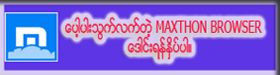ကိုယ္သံုးတဲ႔ေဆာ့လ္၀ဲလ္ေတြကို သူမ်ားမသံုးႏိုင္ေအာင္ ဘယ္လိုလုပ္မွာလည္း ? password ခံထားလို႔ရပါတယ္ .password ခံထားလုိက္ရင္ လူတစ္ေယာက္ေယာက္လာဖြင့္တုိင္း ကိုယ္ေပးထားတဲ့password ကိုလာေမးေနမွာျဖစ္ပါတယ္။ ဘယ္လိုလုပ္ ၇မွာလည္းဆိုေတာ့ ….. First step . password door ဆိုတဲ႔ ေဆာ့၀ဲလ္ကို
ဒီမွာ ေဒါင္းလုိက္ပါ။ Step 2 . software ကို run လုိက္ပါ ။install လုပ္ေနတုန္း ကိုယ္ေပးထားမယ့္ password ကိုလာေမးမွာျဖစ္ပါတယ္။ကိုယ္ေပးမယ့္လ်ို႔၀ွက္နံပါတ္ကိုထည့္ေပးလုိက္ပါ။ Step 3. Install ျပီးသြားရင္ software ကိုဖြင့္လုိက္ပါ ။ ခုနကေပးထားတဲ့ လ်ိဳ႔၀ွက္နံပါတ္ကိုထည့္ေပးလုိက္ပါ။ ျပီးရင္ပံုမွာျပထားတဲ့အတုိင္း protect a program ကို click ေပးလုိက္ပါ။
pass ေပးထားမယ့္ software ေပၚကိုကလစ္တစ္ခ်က္နိပ္ပီး protect ကိုနိပ္ေပးလုိက္ပါ။
ေနာက္ page တစ္ခုေ၇ာက္သြားရင္ ok မွာ နိပ္ေပးလုိက္ရင္ ေနာက္တစ္ခါ အဲ့ဒီ software ကိုသြားဖြင့္ရင္ pass လာေတာင္း မွာျဖစ္ပါတယ္။
Note: password မထားခ်င္ေတာ့ရင္ Deactivate လုပ္လုိ႔ရပါတယ္။ တစ္ျခားလူ ေတြ ဒီ ေဆာ့လ္၀ဲကို အင္စေတာပစ္မွာမေၾကာက္ပါနဲ႔ uninstall လုပ္၇င္လည္း pass လာေတာင္းမွာျဖစ္ပါတယ္။